Desktop application (SIP5)
Steps to download the application on your computer.
Akash Virk
Last Update 3 jaar geleden
- Open any browser (Google Chrome, Microsoft Edge)
- Search for Ezeetel.com on google
- After that, on the right side corner,
- Click on "SUPPORT", then
- Select "Downloads"
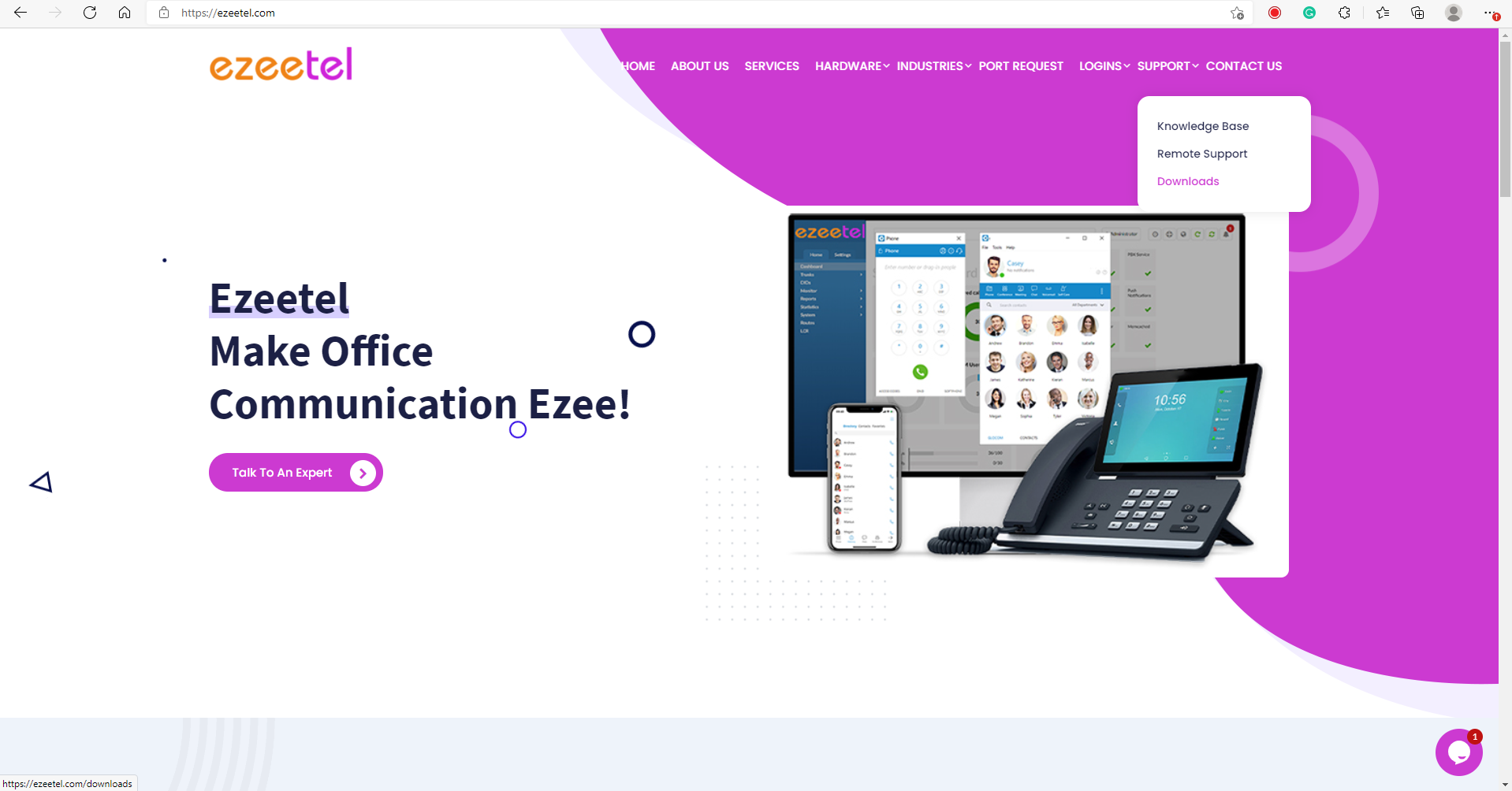
- A new window will be opened, with the following options:
- Select according to your computer's operating system.
- The application will be download.
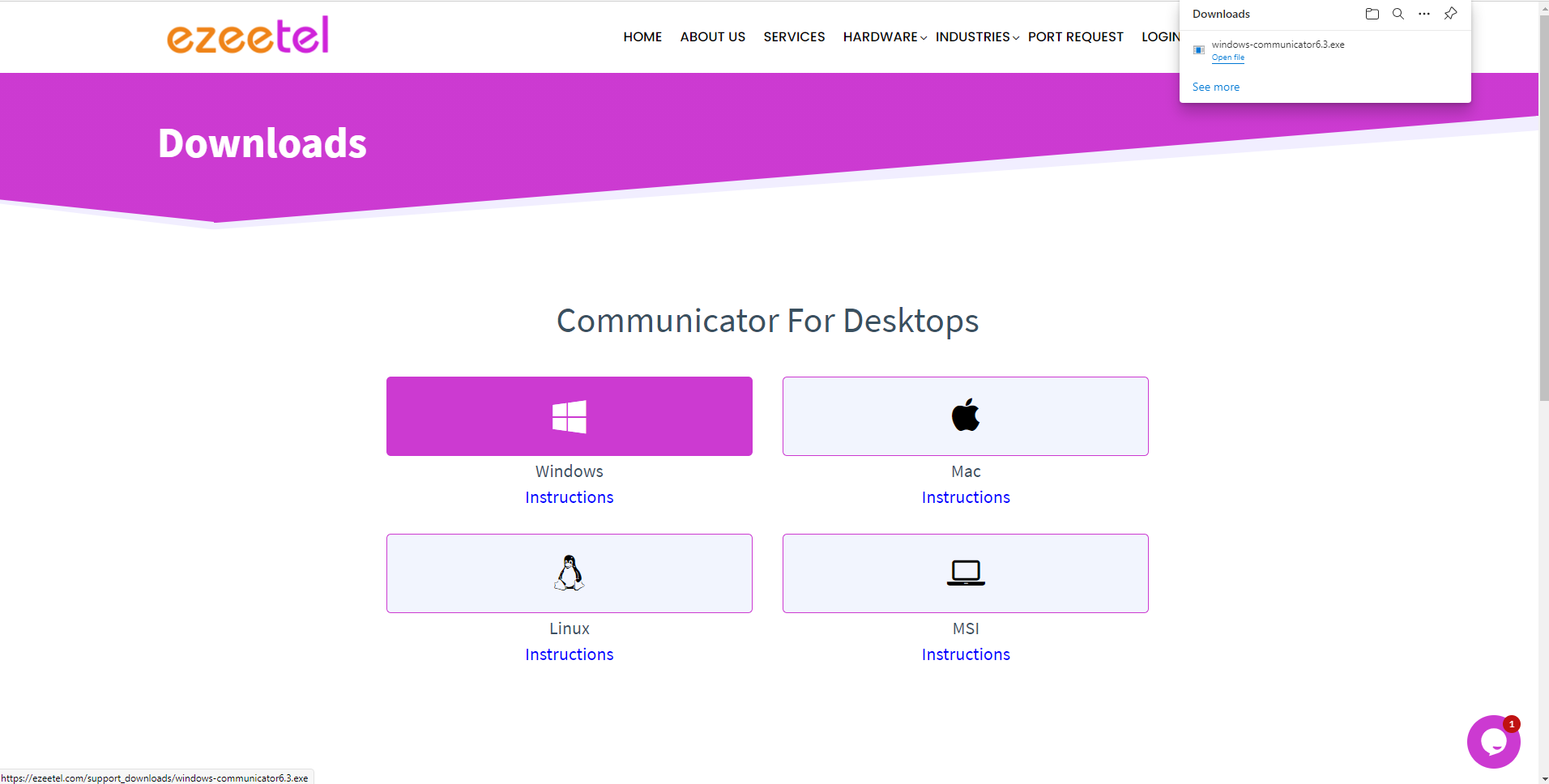
- Install the application.
- Step: For Installation
- Welcome (Next) >> License Agreement (Agree and Next) >>
- Installation folder >> Shortcut folder >> Ready to install >>
- Installing Communicator >> Installation Successful.
After Installation, Login details:
- User: your email address.
- Password: YourPassword (If you have never setup the password, please contact at [email protected])
- Advanced login: Sip2.vonzoo.com
- Set Softphone as default.
UNDER CONSTRUCTION

