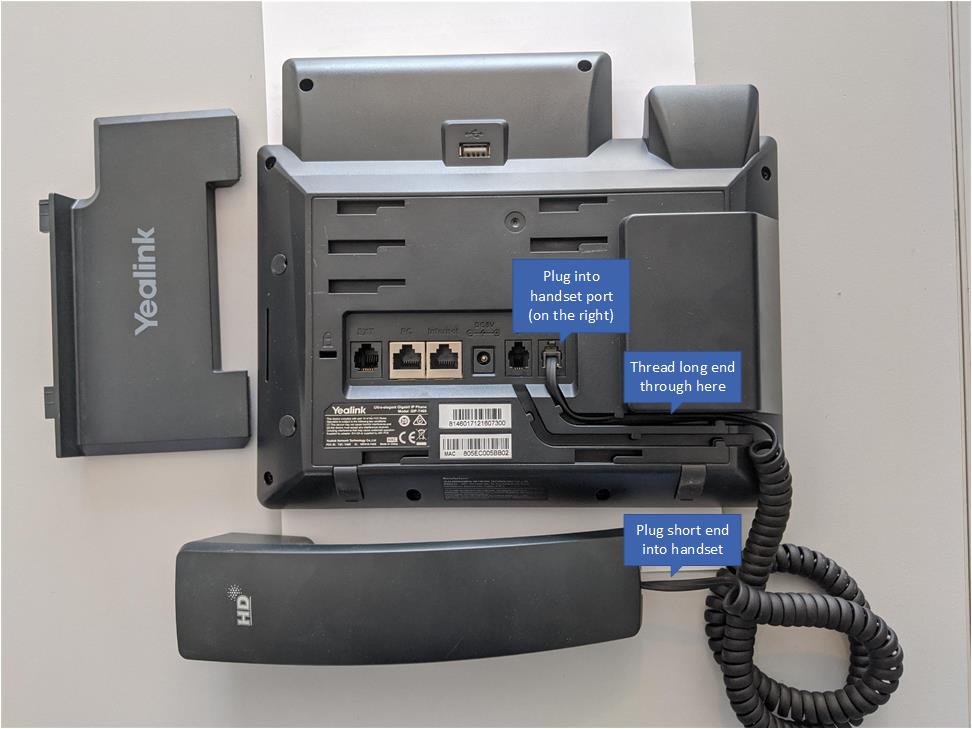Phone Setup
Picture for Internet Port and Handle Wire.
Akash Virk
Last Update 4 years ago
Different Ports Behind the Phone:
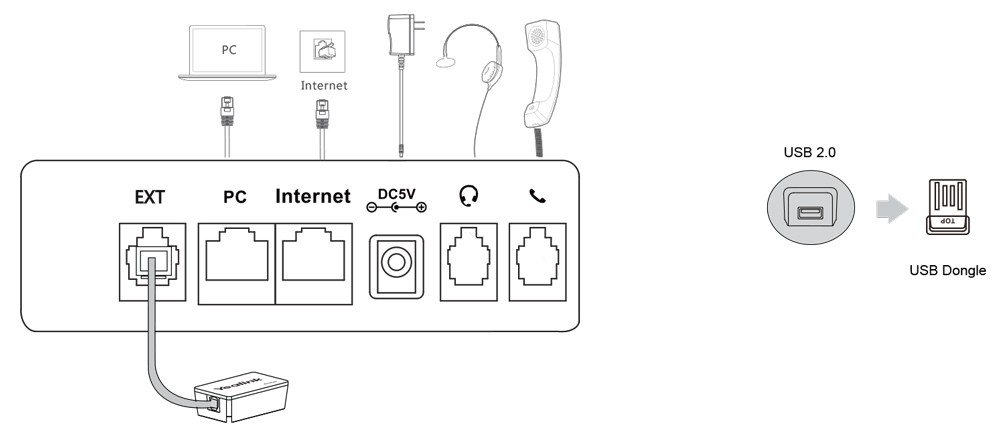
- EXT: This port usually stays empty unless you want to attach Expansion Module
- PC Port: You can give internet to your PC from Deskphone (optional), The one end of the ethernet wire goes to this port and the other to the PC's ethernet port.
- Internet Port: This port will be used to give an internet connection to the phone, the wire from the wall jack or ethernet switch will connect to this port. The phone must be connected with ethernet wire unless you are using a WiFi connection (WiFi enabled phones only).
- Power Adapter: The phone should only be connected with a compatible power adapter(i.e. given in the phone manual). it will also be required all-time unless you are using a PoE (Power over Ethernet) connection for the internet.
Note: Most of the phones do not come with Power Adapter, if you are not using a PoE switch then you have to order power adapter separately.
- Headset Wire: If you have Headset then you can connect it to this port (optional).
- Handset Wire: The given handset in the package needs to be connected to this port. Please make sure you connect your handset to the correct port otherwise you will not have a dial tone or any sound in the handset.
- USB 2.0: This USB port can be used to connect WiFi or Bluetooth Dongles, but varies by phone model.
Note: not all the USB adapters are compatible with phones, please contact us for more info.