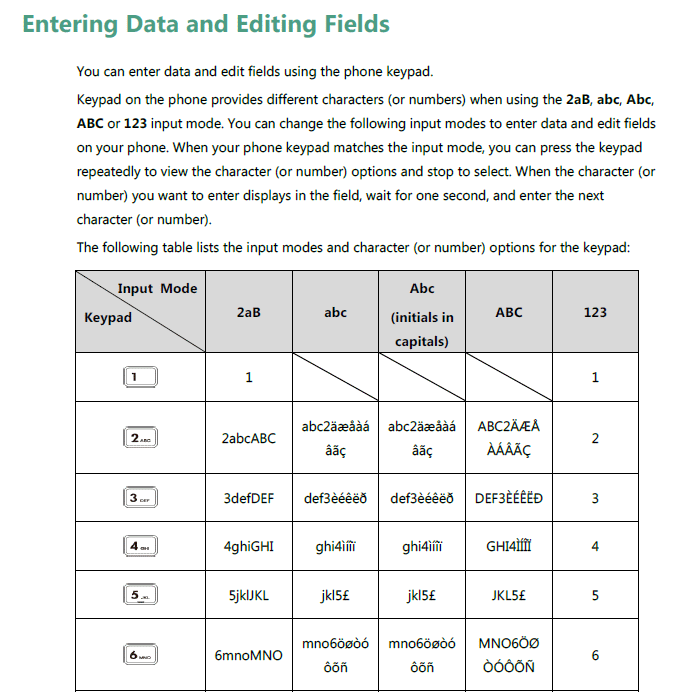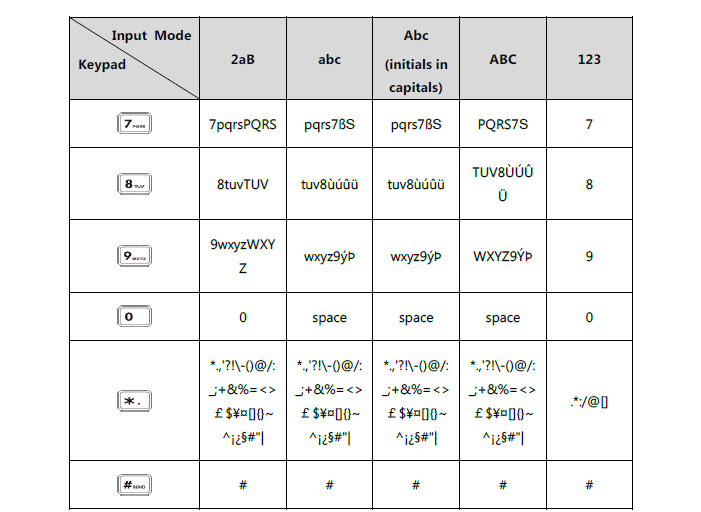How to connect your phone with WiFi?
Akash Virk
Last Update 2 anni fa
To connect a Yealink T54W to a wifi network, follow these steps:
- Press the "Menu" button on the phone's keypad.
- Use the arrow keys to navigate to the "Network" option and press "OK".
- Navigate to the "Wireless LAN" option and press "OK".
- Select the "Enable" option and press "OK".
- Use the arrow keys to select the "Scan" option and press "OK".
- Use the arrow keys to select your wifi network from the list of available networks and press "OK".
- Enter the password for your wifi network using the phone's keypad and press "OK".
- Wait for the phone to connect to the wifi network. This may take a few minutes.
- Once the phone has successfully connected to the wifi network, you should be able to make and receive calls using your VoIP service. If you're having trouble connecting, you may need to contact [email protected] for assistance.